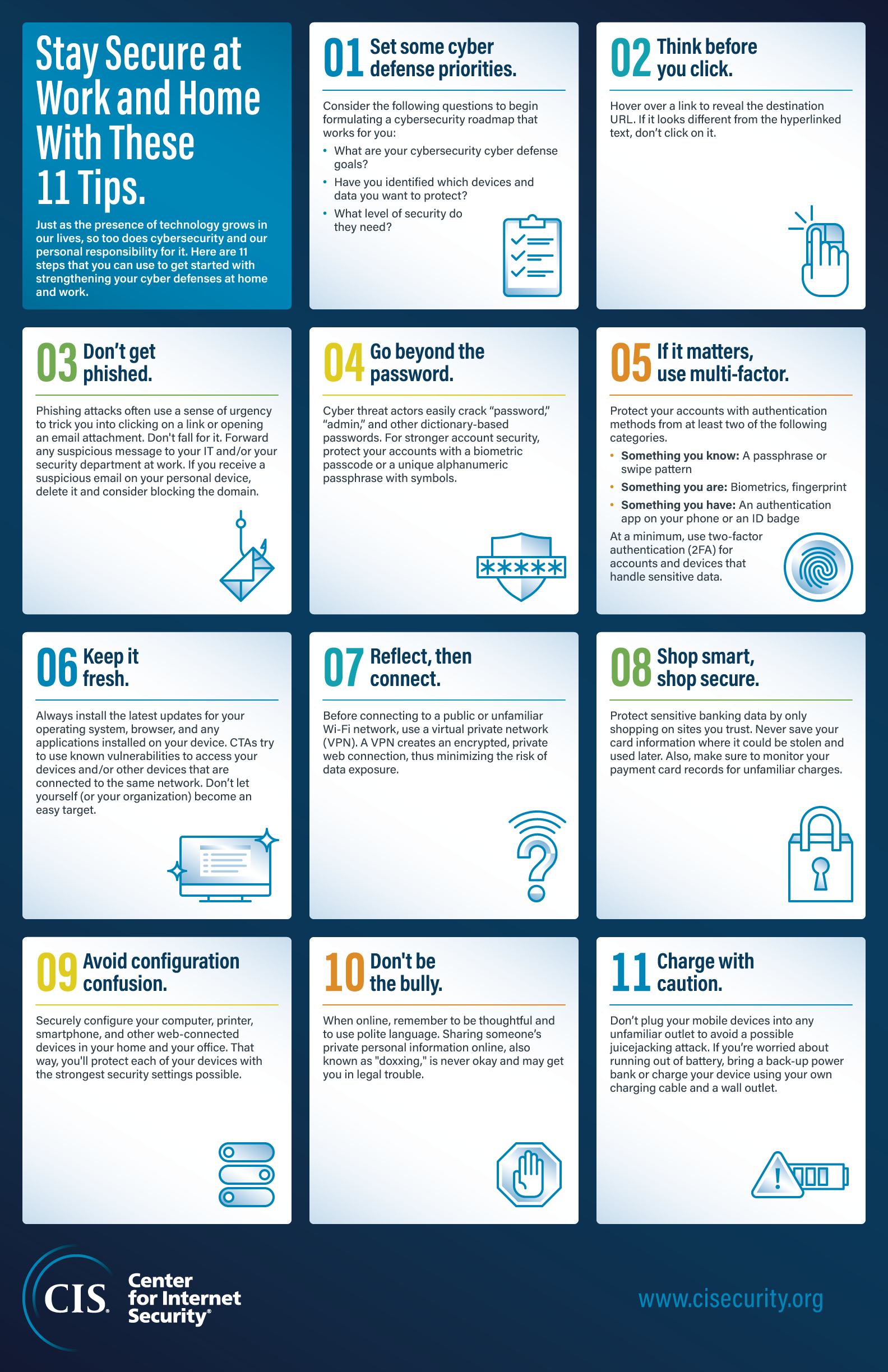
Why Cybersecurity Matters When Working From Home
The shift to remote work has brought numerous benefits, but it has also expanded the attack surface for cybercriminals. When you work from home, you're often outside the protective bubble of your corporate network, making you and your company more vulnerable to cyber threats. This means your personal devices and home network are now potential entry points for hackers looking to access sensitive company data. Understanding and implementing robust cybersecurity measures is no longer optional; it's a necessity for protecting yourself, your employer, and your clients.
Securing Your Home Network
Your home network is the first line of defense against cyberattacks. A compromised network can expose all connected devices, including your work computer, to malware, phishing attacks, and data breaches. Here's how to fortify your home network:
Strong Password Protection
The default password on your router is an open invitation for hackers. Change it immediately to a strong, unique password. Use a combination of uppercase and lowercase letters, numbers, and symbols. Regularly update your password, ideally every few months. Avoid using the same password for multiple accounts, as a breach in one account could compromise all others.
Enable Wi-Fi Encryption
Ensure your Wi-Fi network is encrypted using WPA3 (Wi-Fi Protected Access 3) or at least WPA2. Older encryption protocols like WEP are easily cracked. Encryption scrambles the data transmitted over your Wi-Fi network, making it unreadable to unauthorized users. Check your router's settings to verify the encryption type and enable it if necessary.
Firewall Activation
Most routers have a built-in firewall that acts as a barrier between your network and the internet. Make sure your firewall is enabled and properly configured. This will help prevent unauthorized access to your network and protect against malicious traffic. Review your firewall settings periodically to ensure it's functioning correctly.
Guest Network for Visitors
Create a separate guest network for visitors to use. This prevents them from accessing your main network and potentially compromising your work devices. A guest network typically has limited access and isolation from your primary network, reducing the risk of infection or data theft. Provide your guests with the guest network password instead of your main network password.
Regular Router Updates
Routers, like any other software, have vulnerabilities that hackers can exploit. Manufacturers regularly release updates to patch these vulnerabilities. Keep your router's firmware up to date to ensure you have the latest security protections. Check your router's manual or website for instructions on how to update the firmware.
Protecting Your Devices
Your devices are the gateway to your work and personal information. Securing them is crucial for preventing unauthorized access and data breaches. Here’s how to protect your devices:
Install and Maintain Antivirus Software
Install reputable antivirus software on all your devices and keep it up to date. Antivirus software scans your system for malware, viruses, and other threats, and removes them before they can cause harm. Enable automatic updates to ensure your antivirus software always has the latest virus definitions.
Enable Multi-Factor Authentication (MFA)
Multi-factor authentication (MFA) adds an extra layer of security to your accounts by requiring you to provide two or more forms of identification. This could include a password, a code sent to your phone, or a biometric scan. Enable MFA on all your important accounts, especially those related to your work.
Keep Software Updated
Software updates often include security patches that address vulnerabilities that hackers can exploit. Keep your operating system, web browser, and all other software up to date. Enable automatic updates whenever possible to ensure you always have the latest security protections. Delaying updates can leave your devices vulnerable to attack.
Use Strong Passwords and a Password Manager
Use strong, unique passwords for all your accounts. Avoid using easily guessable passwords like "password" or "123456." A password manager can help you generate and store strong passwords securely. Password managers also simplify the login process by automatically filling in your credentials.
Secure Your Mobile Devices
Your mobile devices are just as vulnerable to cyberattacks as your computers. Secure your mobile devices by enabling a passcode or biometric lock, installing a mobile security app, and being cautious about the apps you download. Only download apps from trusted sources like the official app stores.
Practicing Safe Online Habits
Even with the best security measures in place, you can still fall victim to cyberattacks if you're not careful about your online habits. Here's how to practice safe online habits:
Be Wary of Phishing Scams
Phishing scams are emails or messages that try to trick you into giving up your personal information. Be wary of emails or messages that ask for your password, credit card number, or other sensitive information. Always verify the sender's identity before clicking on any links or attachments. Look for red flags like poor grammar, spelling errors, and urgent requests.
Avoid Suspicious Websites
Avoid visiting websites that look suspicious or untrustworthy. These websites may contain malware or phishing scams. Look for the "HTTPS" in the website's address, which indicates that the connection is secure. Be cautious about clicking on links from unknown sources.
Secure Video Conferencing
When using video conferencing tools, take steps to secure your meetings. Use strong passwords, enable waiting rooms, and disable screen sharing for participants. Be mindful of what's visible in your background during video calls.
Use a VPN When on Public Wi-Fi
Avoid using public Wi-Fi networks for sensitive activities, such as accessing your work email or banking information. If you must use public Wi-Fi, use a virtual private network (VPN) to encrypt your internet traffic and protect your data. A VPN creates a secure connection between your device and the internet, preventing eavesdropping and data theft.
Regularly Back Up Your Data
Back up your data regularly to protect against data loss in the event of a cyberattack or hardware failure. Back up your data to an external hard drive, cloud storage, or both. Test your backups regularly to ensure they're working properly.
Staying Informed and Vigilant
Cybersecurity is an ongoing process. Stay informed about the latest threats and vulnerabilities, and be vigilant about protecting yourself and your company. Follow cybersecurity news and blogs, attend webinars and training sessions, and stay up to date on the latest security best practices. By staying informed and vigilant, you can reduce your risk of falling victim to cyberattacks and protect your data from harm.

0 Comments