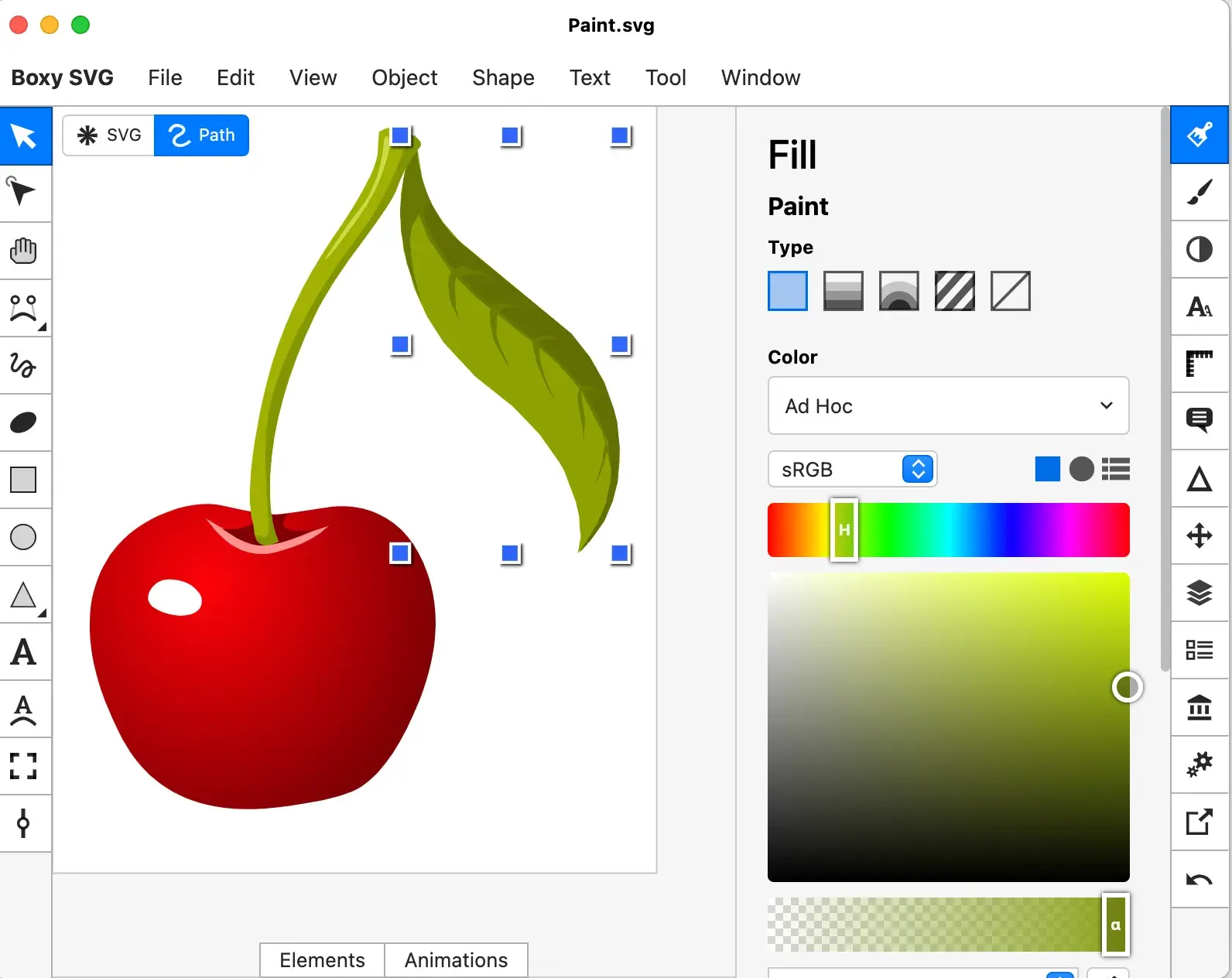
Why Look for Free Adobe Illustrator Alternatives?
Adobe Illustrator is the industry standard for vector graphics editing. It's a powerful tool packed with features and capabilities that professionals rely on. However, the subscription-based pricing model can be a significant barrier for many, especially beginners, students, or those on a tight budget. Luckily, there are several excellent free alternatives that offer robust features and can handle a wide range of vector graphics tasks.
These free alternatives provide a fantastic entry point into the world of vector design, allowing you to create logos, illustrations, icons, and more without breaking the bank. They also serve as viable options for experienced designers looking for a cost-effective solution for specific projects or workflows.
Top Free Adobe Illustrator Alternatives
Let's explore some of the best free alternatives to Adobe Illustrator available today. Each offers a unique set of features and caters to different needs and skill levels.
Inkscape: The Open-Source Powerhouse
Inkscape is arguably the most well-known and widely used free alternative to Adobe Illustrator. This open-source vector graphics editor boasts a comprehensive feature set, making it suitable for both beginners and experienced designers. It uses the W3C standard Scalable Vector Graphics (SVG) as its native format.
Key Features:
- Versatile Drawing Tools: Inkscape offers a wide range of drawing tools, including pencils, pens, shapes, and calligraphy tools, allowing for precise and creative design.
- Node Editing: Its powerful node editing capabilities enable you to manipulate vector paths with precision, creating intricate and complex designs.
- Text Handling: Inkscape provides excellent text handling capabilities, including text on path, text flowing into shapes, and various font options.
- Object Manipulation: You can easily transform, group, align, and distribute objects within your designs.
- Filters and Effects: A variety of filters and effects are available to enhance your artwork, adding depth and visual interest.
- Extensions: Inkscape supports extensions, allowing you to add custom functionality and automate tasks.
- Cross-Platform Compatibility: It is available for Windows, macOS, and Linux.
Why Choose Inkscape?
Inkscape is an excellent choice for those seeking a feature-rich, open-source vector graphics editor that can handle a wide range of design tasks. Its active community and extensive documentation make it easy to learn and find support.
Vectr: The Browser-Based Simplicity
Vectr is a free, browser-based vector graphics editor that prioritizes simplicity and ease of use. It's a great option for beginners or those who need a quick and accessible tool for basic vector design tasks.
Key Features:
- Intuitive Interface: Vectr's clean and intuitive interface makes it easy to learn and use, even for those with no prior experience in vector graphics editing.
- Basic Drawing Tools: It offers a range of essential drawing tools, including shapes, pens, and text tools.
- Real-Time Collaboration: Vectr allows for real-time collaboration, making it easy to work on projects with others.
- Cross-Platform Compatibility: Because it's browser-based, Vectr is accessible on any device with an internet connection. Desktop apps are also available.
- Simple Sharing: You can easily share your designs with others via a unique URL.
Why Choose Vectr?
Vectr is a great choice for beginners or those who need a simple and accessible vector graphics editor for basic tasks. Its browser-based nature and real-time collaboration features make it a convenient option for on-the-go design and teamwork.
Gravit Designer: The Versatile Design Platform
Gravit Designer (formerly Gravit) is a free, cross-platform vector graphics editor that offers a blend of power and simplicity. It's suitable for a wide range of design tasks, from logo creation to web design.
Key Features:
- Comprehensive Feature Set: Gravit Designer offers a wide range of features, including vector drawing tools, boolean operations, text handling, and effects.
- Non-Destructive Editing: Its non-destructive editing capabilities allow you to experiment with different design options without permanently altering your original artwork.
- Cloud Integration: Gravit Designer integrates with the cloud, allowing you to access your designs from any device.
- Import and Export Options: It supports a variety of import and export formats, including SVG, PDF, and PNG.
- Pro Version Available: While the free version is quite capable, a paid Pro version unlocks additional features and resources.
Why Choose Gravit Designer?
Gravit Designer is a versatile option for those seeking a balance between power and simplicity. Its comprehensive feature set, non-destructive editing capabilities, and cloud integration make it a suitable choice for a wide range of design projects.
Boxy SVG: The Focused SVG Editor
Boxy SVG is a focused SVG editor that offers a clean and intuitive interface. It's designed specifically for creating and editing SVG files, making it a great choice for web developers and designers who work extensively with this format.
Key Features:
- SVG-Centric Design: Boxy SVG is designed specifically for working with SVG files, offering a streamlined workflow for creating and editing vector graphics in this format.
- Clean and Intuitive Interface: Its clean and intuitive interface makes it easy to learn and use, even for those who are new to SVG editing.
- Comprehensive SVG Support: Boxy SVG supports all the major SVG features, including paths, shapes, text, filters, and animations.
- Developer-Friendly: It offers features specifically designed for web developers, such as code preview and syntax highlighting.
- Affordable Paid Version: While a free trial is available, Boxy SVG is a paid application, but it's generally more affordable than Adobe Illustrator.
Why Choose Boxy SVG?
Boxy SVG is an excellent choice for web developers and designers who work primarily with SVG files. Its focused design and developer-friendly features make it a powerful tool for creating and editing vector graphics for the web.
LibreOffice Draw: Part of a Free Office Suite
LibreOffice Draw is a free and open-source vector graphics editor that's part of the LibreOffice suite. While it's not as feature-rich as dedicated vector graphics editors like Inkscape or Adobe Illustrator, it can be a useful option for creating basic diagrams, illustrations, and flowcharts.
Key Features:
- Part of a Comprehensive Suite: LibreOffice Draw is integrated into the LibreOffice suite, providing seamless compatibility with other office applications like Writer and Calc.
- Basic Drawing Tools: It offers a range of basic drawing tools, including shapes, lines, and text tools.
- Diagramming Capabilities: Draw is well-suited for creating diagrams, flowcharts, and other visual representations of data.
- Cross-Platform Compatibility: LibreOffice is available for Windows, macOS, and Linux.
Why Choose LibreOffice Draw?
LibreOffice Draw is a good option for those who need a basic vector graphics editor as part of a comprehensive office suite. It's particularly useful for creating diagrams and flowcharts, and its integration with other LibreOffice applications makes it a convenient choice for many users.

0 Comments