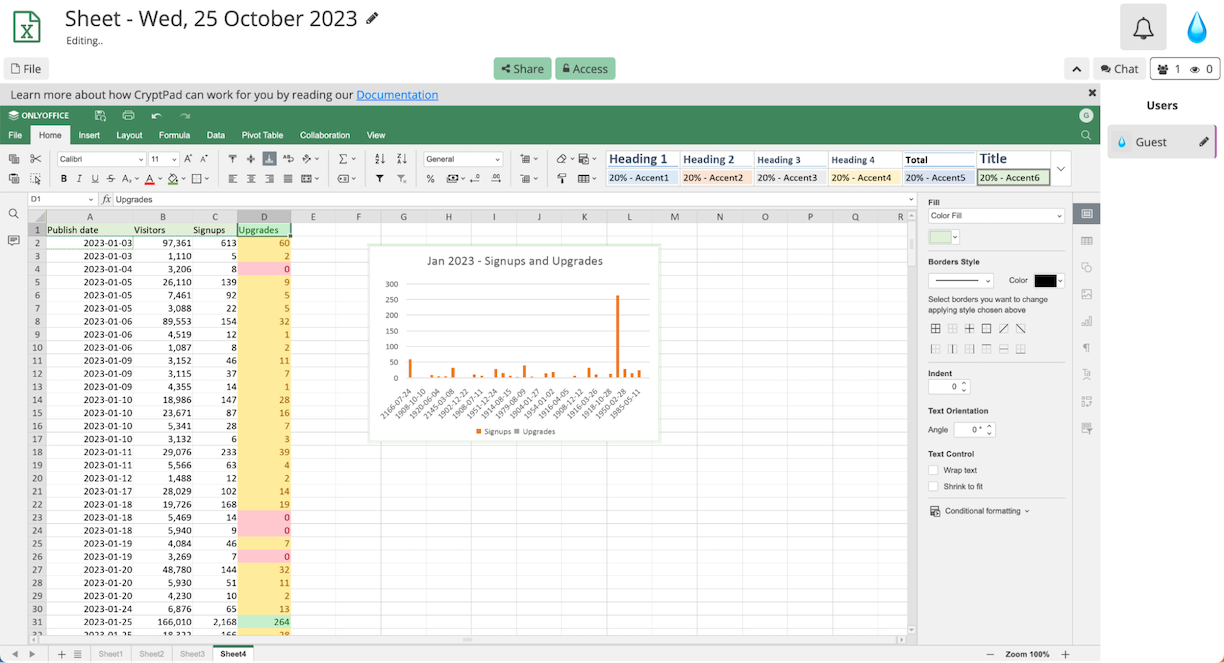
Why Look for Free Alternatives to Microsoft Excel?
Microsoft Excel is undoubtedly a powerful and widely used spreadsheet program. However, its cost can be a significant barrier for many individuals, small businesses, and educational institutions. While Excel offers a robust suite of features, many users only require a fraction of its capabilities. This is where exploring free alternatives becomes a smart and economical choice. These alternatives provide essential spreadsheet functionalities without the hefty price tag, allowing you to manage data, create charts, and perform calculations effectively.
Top Free Spreadsheet Programs: A Comprehensive Overview
Fortunately, there are several excellent free spreadsheet programs available that offer comparable functionality to Microsoft Excel. These alternatives are often open-source or offer free versions that cater to basic to intermediate spreadsheet needs. Let's delve into some of the best options:
1. Google Sheets
Google Sheets is a web-based spreadsheet program that's part of the Google Workspace suite. Its biggest advantage is its accessibility; you can access your spreadsheets from any device with an internet connection and a web browser. Google Sheets also boasts excellent collaboration features, allowing multiple users to work on the same spreadsheet simultaneously. Changes are saved automatically, and a revision history ensures you can always revert to previous versions. Key features include:
- Real-time collaboration
- Automatic saving
- Extensive template library
- Integration with other Google services (Docs, Drive, etc.)
- Data validation and conditional formatting
- A wide range of built-in functions
Google Sheets is ideal for collaborative projects, online data management, and users who prefer a cloud-based solution. Its intuitive interface makes it easy to learn and use, even for those new to spreadsheets.
2. LibreOffice Calc
LibreOffice Calc is a powerful, open-source spreadsheet program that is part of the LibreOffice suite. It's a desktop application that offers a comprehensive set of features comparable to Microsoft Excel. LibreOffice Calc is compatible with various spreadsheet formats, including .xlsx, .xls, and .ods. It is a strong contender for users who want a full-featured, offline spreadsheet program without paying for a license. Key features include:
- Advanced data analysis tools
- Pivot tables
- Macros
- Charting and graphing capabilities
- Open Document Format (ODF) support
- Compatibility with Microsoft Excel formats
LibreOffice Calc is an excellent choice for users who need a desktop-based spreadsheet program with advanced features and a wide range of compatibility.
3. Apache OpenOffice Calc
Similar to LibreOffice Calc, Apache OpenOffice Calc is another open-source spreadsheet program that offers a robust alternative to Microsoft Excel. It's also part of a larger office suite and provides a wide range of features for data analysis, charting, and calculations. While it may not be as actively developed as LibreOffice Calc, it remains a viable option for users seeking a free and reliable spreadsheet program. Key features include:
- DataPilot technology for cross-tabulation
- Natural language formulas
- Charting and graphing tools
- Support for multiple spreadsheet formats
- Macros
Apache OpenOffice Calc is a solid option for users who prefer a stable and well-established open-source spreadsheet program.
4. WPS Office Spreadsheets
WPS Office Spreadsheets is part of the WPS Office suite and offers a free version with basic spreadsheet functionalities. It boasts a user-friendly interface and good compatibility with Microsoft Excel formats. While the free version includes ads, it provides a decent set of features for basic spreadsheet tasks. A premium subscription unlocks more advanced features and removes ads. Key features include:
- User-friendly interface
- Compatibility with Microsoft Excel formats
- Basic charting and graphing tools
- Templates
- PDF conversion
WPS Office Spreadsheets is a good option for users who need a simple and easy-to-use spreadsheet program with good compatibility with Microsoft Excel.
5. Zoho Sheet
Zoho Sheet is a web-based spreadsheet program that's part of the Zoho Office suite. It offers a clean and intuitive interface, making it easy to learn and use. Zoho Sheet includes features like collaboration, data validation, and a variety of built-in functions. It also integrates well with other Zoho applications. Key features include:
- Real-time collaboration
- Data validation
- Custom functions (Deluge scripting)
- Integration with other Zoho apps
- Version history
Zoho Sheet is a great choice for users who are already using other Zoho applications or who are looking for a collaborative and web-based spreadsheet solution.
Factors to Consider When Choosing a Free Spreadsheet Program
When selecting a free spreadsheet program, consider the following factors:
- Features: Does the program offer the features you need for your specific tasks?
- Compatibility: Is it compatible with Microsoft Excel formats?
- User Interface: Is the interface user-friendly and easy to learn?
- Collaboration: Does it offer collaboration features if you need to work with others?
- Platform: Is it a web-based application or a desktop application?
- Support: Is there adequate documentation and support available?
Conclusion: Finding the Right Fit for Your Spreadsheet Needs
Choosing the best free alternative to Microsoft Excel depends on your individual needs and preferences. Google Sheets is excellent for collaboration and accessibility, while LibreOffice Calc and Apache OpenOffice Calc offer robust desktop solutions. WPS Office Spreadsheets provides a user-friendly option, and Zoho Sheet integrates well with other Zoho applications. By carefully evaluating your requirements and considering the factors mentioned above, you can find a free spreadsheet program that perfectly fits your needs and helps you manage your data effectively.

0 Comments